I read a lot, that's clearly not the problem -- although sometimes I wish it was fewer technical documents and more fiction...
It somewhat surprised me when I was contacted out of the blue by someone from Packt Publishing to ask me to review a new book on Cacti: Cacti 0.8 Network Monitoring, by Dinanhkur Kundu and S. M. Ibrahim Lavlu (ISBN 13: 978-1-847195-96-8).
I love Cacti, it's clearly one of those network monitoring tools that are both easy to implement and easy to configure, and does a terrific job at aggregating historical information on what happened on machines. I had it implemented on roughly 200 systems with sometimes easily 40 graphs per system (switches, firewalls, etc), and although speed can be an issue, it is one that can be easily solved with Spine.
Back to the book: at first glance, it looks well written. I can't speak for its physical aspect since Packt won't ship to Canada, but it seems clear and to the point, with a good amount of background information on SNMP, which is often just what someone will be lacking when first trying out monitoring and Cacti. I'll write of my final opinion after reading the book in full though ;)
If there's at least one very good point: anyone could start with just this and a Ubuntu or Debian system and very quickly get rolling, since it mentions all the prerequisites of a Cacti install and the basic tricks on how to deal with installing, patching, and upgrading Cacti.
Expect my full report on it in a later post!
Update: I forgot to mention you can also check out this free chapter excerpt: http://www.packtpub.com/files/5968-cacti-sample-chapter-4-creating-and-using-templates.pdf
The thoughts of a Systems and Network Administrator and computer geek on networking, computers, and life.
Thursday, 10 December 2009
Saturday, 28 November 2009
Intro, B-Sides release
Hi!
I'm a new Ubuntu member since the November 18th meeting of the America's Membership Board. It's an honor to be part of this awesome project that is Ubuntu! Not much to say except that I'm from the Quebec LoCo team, and interested and taking part in a number of things, including the NetworkManager team, B-Sides maintainers, and Ubuntu AMI testing. I'll often blog here about the stuff I work on, as well as stuff I learn about in my 'adventure' to join the MOTU team.
Today, I am pleased to announce the first "official" release of the B-Sides project, with version 0.9.5 of B-Sides available from the B-Sides maintainers' PPA. Fresh out of the buildds :)
Ubuntu B-Sides is a project that aims at bringing to you the "rest of the disc", a number of great applications that couldn't make it to the default Ubuntu desktop (by that, we mean directly off the official CD), but nicely complement it. We do this by adding applications and not replacing those that are provided by the release, and without breaking the "one application per task" rule... Which means you shouldn't expect to see alternate browsers or MP3 players, but will still see a lot of really cool apps such a Gwibber, pitivi...
You can see the full list of applications here: http://bazaar.launchpad.net/~b-sides/b-sides/trunk/annotate/head:/minimal-all
I'm a new Ubuntu member since the November 18th meeting of the America's Membership Board. It's an honor to be part of this awesome project that is Ubuntu! Not much to say except that I'm from the Quebec LoCo team, and interested and taking part in a number of things, including the NetworkManager team, B-Sides maintainers, and Ubuntu AMI testing. I'll often blog here about the stuff I work on, as well as stuff I learn about in my 'adventure' to join the MOTU team.
Today, I am pleased to announce the first "official" release of the B-Sides project, with version 0.9.5 of B-Sides available from the B-Sides maintainers' PPA. Fresh out of the buildds :)
Ubuntu B-Sides is a project that aims at bringing to you the "rest of the disc", a number of great applications that couldn't make it to the default Ubuntu desktop (by that, we mean directly off the official CD), but nicely complement it. We do this by adding applications and not replacing those that are provided by the release, and without breaking the "one application per task" rule... Which means you shouldn't expect to see alternate browsers or MP3 players, but will still see a lot of really cool apps such a Gwibber, pitivi...
You can see the full list of applications here: http://bazaar.launchpad.net/~b-sides/b-sides/trunk/annotate/head:/minimal-all
Thursday, 12 November 2009
Server FAIL
Wow. BIG Fail for the IBM xSeries X306. Its hard drive setup is the worst I've seen in a long, long time.
Trying to kickstart an old X306 we had, to still use good-ish hardware for stuff that can make use of it. At first, it doesn't detect the disks... Me and Michel are all "what the hell could be wrong with this system?".
Looking through the ventilation holes, I see a little sticker that essentially says "do not pull without disconnecting inside" in some weird (and pretty bad, actually) translation by one of our coworkers.
Obviously, that's what Michel had done a little earlier, without expecting the kind of SNAFU we were seeing to really be possible. Of course, I'd probably have done the same. You work long enough with good HP servers to come and expect hard, well engineered connectors inside a server to plug in the disks. You kind of expect it with IBM servers too, seeing as other, bigger systems don't pull that kind of crap...
Nope. It seems hard connectors were too hard.
Instead, the IBM xSeries X306 has some kind of IDE-like ribbons and connectors to the disks, cables that are short as hell, attached to the front-accessible (hot-swap? (probably not)) disks. When you pull on the disks, the ribbons obviously eventually detach (or rip something out, YMMV there...), but as you insert the disks you'll end up with major problems -- ribbon is at the end, you need to open the top of the server to kind of wiggle the ribbon and power cord into submission and insert them into the back of the disk, with less than an inch of room for itself, the disk, and your fingers.
IBM, you really could have done better on that one. On lots of things on many server systems in the xSeries actually, including the RSA remote access stuff...
Trying to kickstart an old X306 we had, to still use good-ish hardware for stuff that can make use of it. At first, it doesn't detect the disks... Me and Michel are all "what the hell could be wrong with this system?".
Looking through the ventilation holes, I see a little sticker that essentially says "do not pull without disconnecting inside" in some weird (and pretty bad, actually) translation by one of our coworkers.
Obviously, that's what Michel had done a little earlier, without expecting the kind of SNAFU we were seeing to really be possible. Of course, I'd probably have done the same. You work long enough with good HP servers to come and expect hard, well engineered connectors inside a server to plug in the disks. You kind of expect it with IBM servers too, seeing as other, bigger systems don't pull that kind of crap...
Nope. It seems hard connectors were too hard.
Instead, the IBM xSeries X306 has some kind of IDE-like ribbons and connectors to the disks, cables that are short as hell, attached to the front-accessible (hot-swap? (probably not)) disks. When you pull on the disks, the ribbons obviously eventually detach (or rip something out, YMMV there...), but as you insert the disks you'll end up with major problems -- ribbon is at the end, you need to open the top of the server to kind of wiggle the ribbon and power cord into submission and insert them into the back of the disk, with less than an inch of room for itself, the disk, and your fingers.
IBM, you really could have done better on that one. On lots of things on many server systems in the xSeries actually, including the RSA remote access stuff...
Wednesday, 28 October 2009
Checklist announcement
I've been running EC2 AMI tests for a little while now, and it quickly became apparent
that many if not all of the tests could be automated and would then probably be much more
interesting to run -- that, and just the automation process is really interesting to work on.
At the moment, it's only a branch that I've registered in its own
project: lp:checklist. Its project page is here: https://edge.launchpad.net/checklist
You can get started using checklist by grabbing it from Bazaar (since there is no official
release yet):
It's possible that a lot of the work I've done could just as well have been included into other
tools, like checkbox, but for starters, I was mostly interested in getting some basic stuff to
work, and worrying about the other details later.
At this point, checklist is able to run commands over ssh, locally, and the most interesting
feature is that it can also create EC2 instances (using python-boto), which it would then ssh
onto to run a testcase.
Checklist also is all configured using an easy to use configuration file format: ini files. It
can look at the stdout and stderr of the commands run in order to check for success or failure
using regexes, which will give a fairly high level of control to someone writing special tests.
Thinking about it more, I'm also going to be using it to remotely verify machines that have been
kickstarted to make sure the unattended installs run properly and do everything required. The
fact that it can run tests on a remote machine is definitely a plus when trying to test
kickstarted systems from an isolated network.
Don't hesitate to branch checklist and provide me with patches :)
that many if not all of the tests could be automated and would then probably be much more
interesting to run -- that, and just the automation process is really interesting to work on.
At the moment, it's only a branch that I've registered in its own
project: lp:checklist. Its project page is here: https://edge.launchpad.net/checklist
You can get started using checklist by grabbing it from Bazaar (since there is no official
release yet):
bzr branch lp:checklist
It's possible that a lot of the work I've done could just as well have been included into other
tools, like checkbox, but for starters, I was mostly interested in getting some basic stuff to
work, and worrying about the other details later.
At this point, checklist is able to run commands over ssh, locally, and the most interesting
feature is that it can also create EC2 instances (using python-boto), which it would then ssh
onto to run a testcase.
Checklist also is all configured using an easy to use configuration file format: ini files. It
can look at the stdout and stderr of the commands run in order to check for success or failure
using regexes, which will give a fairly high level of control to someone writing special tests.
Thinking about it more, I'm also going to be using it to remotely verify machines that have been
kickstarted to make sure the unattended installs run properly and do everything required. The
fact that it can run tests on a remote machine is definitely a plus when trying to test
kickstarted systems from an isolated network.
Don't hesitate to branch checklist and provide me with patches :)
Monday, 26 October 2009
Ubuntu-QC Karmic Release Party
The Ubuntu-QC LoCo will be hosting a release party on October 31th, 2009, to celebrate the launch of the latest Ubuntu release. If you're in or near Montreal, come join us at Bar St-Sulpice, at 17pm.
For more information, consult our wiki page!
As usual, there will also be a party held at Taverne Urbaine MO, in Quebec city; you can also get more information about that party on the link above.
Here is the official invitation text :)
For more information, consult our wiki page!
As usual, there will also be a party held at Taverne Urbaine MO, in Quebec city; you can also get more information about that party on the link above.
Here is the official invitation text :)
Monday, 19 October 2009
Ontario GNU Linux Fest is this weekend
Awesome! Back from vacation and started work today, and I've registered and booked everything already to go to Ontario GNU Linux Fest at the end of the week. Girlfriend will be there too. At the very least, it's going to be an interesting little trip to Toronto for the weekend.
It's obviously still not too late to register, and there will be lots of very interesting talks :)
Can't wait 'til Friday...
It's obviously still not too late to register, and there will be lots of very interesting talks :)
Can't wait 'til Friday...
Wednesday, 14 October 2009
Debian/Ubuntu package for emerillon
Following the (very) recent release of emerillon 0.1.0, I'm pleased to announce that emerillon has a debian package created, and now available in my PPA for Emerillon:
If you use Ubuntu Karmic 9.10, almost all dependencies are already available... Except libethos.
For libethos, you will also need, for now, to add the PPA for audidude (Christian Hergert):
This is until I have the time to rebuild the packages for that library and publish them to my Emerillon PPA.
There's already work started to include it into Debian, but it still requires packages that aren't ready yet. Same idea for Ubuntu. One of the major blockers are libethos, but I will discuss its inclusion with the upstream maintainer (who is audidude, in any case), and hopefully get it included very soon. From then, emerillon should be fairly easy to upload to Debian.
For the curious, Emerillon is a map viewer for GNOME, very nicely designed, which uses OpenStreetMap maps to allow you to search, add placemarks, etc. Think of it as a Google Maps for your computer, but fully open :)
For more information about Emerillon, see the Launchpad project page: https://edge.launchpad.net/emerillon
Happy mapping!
https://edge.launchpad.net/~mathieu-tl/+archive/emerillon
If you use Ubuntu Karmic 9.10, almost all dependencies are already available... Except libethos.
For libethos, you will also need, for now, to add the PPA for audidude (Christian Hergert):
https://edge.launchpad.net/~audidude/+archive/ppa
This is until I have the time to rebuild the packages for that library and publish them to my Emerillon PPA.
There's already work started to include it into Debian, but it still requires packages that aren't ready yet. Same idea for Ubuntu. One of the major blockers are libethos, but I will discuss its inclusion with the upstream maintainer (who is audidude, in any case), and hopefully get it included very soon. From then, emerillon should be fairly easy to upload to Debian.
For the curious, Emerillon is a map viewer for GNOME, very nicely designed, which uses OpenStreetMap maps to allow you to search, add placemarks, etc. Think of it as a Google Maps for your computer, but fully open :)
For more information about Emerillon, see the Launchpad project page: https://edge.launchpad.net/emerillon
Happy mapping!
Tuesday, 6 October 2009
Pictures from the Global Jam in Montreal
Well, it's obviously never too late to report back on the fun we've had this weekend with the Global Jam. There was a constant attendance of a good number of people throughout the weekend, which I am particularily happy about. Lots of interest in the development and contribution aspects, as well as a couple of others who were curious about Ubuntu and wanted to know more. Overall, a great success!
We've touched a great number of subjects, including the obvious bug reporting and triaging, as well as the French translations for a number of utilities and some fixes for bugs that were discovered during the Jam.
Thanks to the École de Technologie Supérieure for hosting us in great and really well equipped rooms. Thanks to LANETS for providing us with a really kick-ass wired network rig, and thanks to Guillaume Grasset and Clod Patry for helping out with the administrative portion of getting the rooms :)










We've touched a great number of subjects, including the obvious bug reporting and triaging, as well as the French translations for a number of utilities and some fixes for bugs that were discovered during the Jam.
Thanks to the École de Technologie Supérieure for hosting us in great and really well equipped rooms. Thanks to LANETS for providing us with a really kick-ass wired network rig, and thanks to Guillaume Grasset and Clod Patry for helping out with the administrative portion of getting the rooms :)










Wednesday, 30 September 2009
Ubuntu Global Jam in Montreal, this weekend
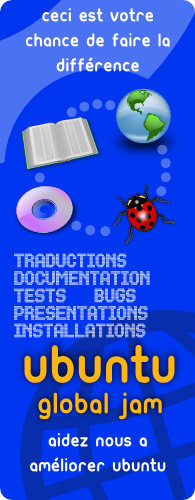 There's really only a couple of hours left until our Global Jam event in Montreal kicks off: a truly awesome setup, that can be run thanks to the amazing help of komputes and the rooms gratiously granted to us by the ETS (École de Technologie Supérieure), GULL-ETS, and Clod Patry. Thanks all.
There's really only a couple of hours left until our Global Jam event in Montreal kicks off: a truly awesome setup, that can be run thanks to the amazing help of komputes and the rooms gratiously granted to us by the ETS (École de Technologie Supérieure), GULL-ETS, and Clod Patry. Thanks all.So this is my official invitation: are you an Ubuntu enthusiast in the region of Montreal? Are you interested in helping out fixing bugs, getting to know more about your favorite OS or even just getting to know what all this fuss with "Linux" and "Ubuntu" is about?
Then come join us at ÉTS, for this three-day event: we've got all kinds of really cool stuff planned, as well as interesting presentations on packaging, bug triage, Asterisk, to only name a few. I'll be presenting on a couple of subjects myself, such as sysadmin tools and helping out with coding.
Here's the deal:
École de technologie supérieure (http://www.etsmtl.ca/)
- October 2 (16h to 23h), and 3-4 (12h to 18h),
- 1100 rue Notre-Dame Ouest
- Salles/Rooms A-1300 et A-1238
- More information at https://wiki.ubuntu.com/QuebecTeam/GlobalJam2009
Tuesday, 8 September 2009
My Ubuntu development tools
This is another post about my work towards becoming MOTU.
I've been working a lot on various packages, such as network-manager, concordance, and more recently acct and acct-ng. On the way, you always get to know more, and following the spirit of open source, I've decided to share what I've learned.
Since I've started to do packaging work, I've been keeping various little configuration files around to tweak the behaviour of the various utilities we get to use daily. I've been keeping all those in a 'junk' bazaar repository, but it's getting much less like 'junk' and more like something actually usable, so I'm publishing it:
lp:~mathieu-tl/+junk/development-tools
It's a branch new branches that contains the very latest version of all the config I've been using, including some aliases I usually always have set on my systems. I will be keeping all the files up to date there from now on, so you will likely see things evolve over time.
Here's what I have in there:
All that includes a quick README file, but essentially it's a matter of dropping the files in your home directory and logging in and out, or closing and reopening a terminal. All the shell stuff works by including .shell_custom_start somewhere in your profile.
If you find stuff that you think is totally wrong or needs more work, please let me know. There is still a lot of room for improvement.
I've been working a lot on various packages, such as network-manager, concordance, and more recently acct and acct-ng. On the way, you always get to know more, and following the spirit of open source, I've decided to share what I've learned.
Since I've started to do packaging work, I've been keeping various little configuration files around to tweak the behaviour of the various utilities we get to use daily. I've been keeping all those in a 'junk' bazaar repository, but it's getting much less like 'junk' and more like something actually usable, so I'm publishing it:
lp:~mathieu-tl/+junk/development-tools
It's a branch new branches that contains the very latest version of all the config I've been using, including some aliases I usually always have set on my systems. I will be keeping all the files up to date there from now on, so you will likely see things evolve over time.
Here's what I have in there:
- A .pbuilderrc file: it allows me to specify DIST=karmic (or sid or whatever else) at the command line, and also makes use of mini-dinstall to quickly build packages and changes the packages available when running builds. As such, the following command will build a package for karmic:
sudo DIST=karmic pbuild build glittering_new_package.dsc
Just as this line will build the same package for jaunty (provided all is well):
sudo DIST=jaunty pbuild build glittering_new_package.dsc
- .mini-dinstall.conf : The second part to the above. Specifies some rules for mini-dinstall (requires creating /var/cache/archive...)
- .dput.cf has the last part of this stuff, or where to put packages, and how to let mini-dinstall know about them
- .dput.cf also knows how to push source packages to PPAs, as well as to mentors.debian.org.
- .quiltrc : to make pretty patches. Then you can make them follow DEP3 too.
- .selected_editor : because I just really love vim.
- .bazaar/builddeb.conf : tweaks to directories used by bzr bd.
- .ssh/config : very nice and time-saving tweaks to SSH.
- .shell* files : they contain additional aliases, shell functions, and variables that are either extremely useful (at least to me) or just plain mandatory for anyone serious in doing packaging, such as DEBFULLNAME, DEBEMAIL, or BZR_EMAIL.
All that includes a quick README file, but essentially it's a matter of dropping the files in your home directory and logging in and out, or closing and reopening a terminal. All the shell stuff works by including .shell_custom_start somewhere in your profile.
If you find stuff that you think is totally wrong or needs more work, please let me know. There is still a lot of room for improvement.
Saturday, 29 August 2009
Mentoring + Ubuntu Developer Week
Needless to say, I'm going to Ubuntu Developer Week. Sadly, this time my IRC participation will be limited given that I'll be at work, and thus unable to connect. I'm still very eager to take a look at the chat histories that will be posted after the sessions. It all sounds really interesting.
Also, timing couldn't be better for more interesting learning stuff to come up. I recently sent an e-mail to Ubuntu Mentors, asking for help in looking at different things, such as NetworkManager. It turns out that I will be working with Alexander Sack.
So far, I've been looking at two things: building the network-manager-openconnect package, and looking at network-manager bugs.
The bugs are bugging me somewhat. There's quite a lot to look at, and some of the stuff just seems so obscure. Still, I think I'm still getting better at sorting bugs.
Then there's building the network-manager-openconnect package. It seems to build fine-ish, but I get some weird errors when I try to enable a VPN connection -- but I think I'm close to figuring it out.
Monday, 17 August 2009
Ubuntu Developer Week coming up!
As Daniel Holbach is announcing in his blog, an all new Ubuntu Developer Week is coming up soon. It will be held from from Monday, 31st August 2009 to Friday, 4th September 2009.
Ubuntu Developer Week is a great way to get to know more of the inner workings of Ubuntu. Plus, it's always packed with incredible talks about various subjects: check out the timetable.
You may also want to take a look at the brochure if you want to know how or where to start developing for Ubuntu.
Subjects announced obviously follow the latest developments in the community, so we'll get to know about fun stuff like Quickly, Papercuts, Mago, as well as lots about Launchpad.
Ubuntu Developer Week is a great way to get to know more of the inner workings of Ubuntu. Plus, it's always packed with incredible talks about various subjects: check out the timetable.
You may also want to take a look at the brochure if you want to know how or where to start developing for Ubuntu.
Subjects announced obviously follow the latest developments in the community, so we'll get to know about fun stuff like Quickly, Papercuts, Mago, as well as lots about Launchpad.
Friday, 7 August 2009
Process Accounting data
I've been working since yesterday on a very interesting project: dealing with process accounting data, in the context of PCI-DSS compliance.
Process accounting is quite interesting because of how it's done. Here's a gross over-simplification, so sorry if I'm explaining it all wrong: the kernel, if it has "BSD Process accounting" enabled (and/or "version 3", as it is in Ubuntu, or at least on my Karmic system), waits for a special signal for userland to turn on process accounting and start writing binary data to a file on the filesystem.
But let's back up a little. What is this process accounting stuff?
Process accounting is a feature that allows you to track every command ever run on a system by any user. As the name says, it helps to "account" for all actions on a system and potentially know about actions that should not have occurred (say, a system that was compromised), or a command that caused an outage and it must be tracked down to who was responsible for an evil evil intervention on a production system without advising anybody... it requires both a kernel piece and a userland piece.
By default, on most systems, the kernel will already have everything enabled to support process accounting. You will only need to install the userland software.
On Ubuntu, you can achieve this with the command:
On Fedora system, you can get the same result with this command:
Once that is done, you will run 'sudo /etc/init.d/acct start' on Ubuntu, or 'service psacct start' on Fedora to start the process accounting (give the go to the kernel to write in the data file).
This is where things get complicated. I've searched a little for newer, more versatile tools to handle the binary data spewed out by my systems. It turns out that while acct (or psacct), in other words the GNU Accounting Utilities are great, they tend to be the only option for dealing with the kernel's data, and pretty much also force you to physically connect to a system in order to search for the information you want. Needless to say, this can tend to be problematic (say the system is now completely broken... what can you do?). It also brings up the issue that in the event of a compromise of the system, you can no longer trust the system, or the files it contains -- not even the accounting data. Backups are an option, so is rsync, but we were looking for something better. Something that would send to syslog for example, to be integrated into Splunk or some alerting utilities, to both centralize and potentially render the data as read-only as it could get.
That's where my scripts come in.
I've been busy writing a replacement for the lastcomm command as well as something to grab the data from the binary file and feed it into syslog. I've called it acct2syslog.pl.
This is still very early and experimental work, but I already have a Bazaar branch for it. Check it the Launchpad page! If you're interested in helping out, feel free to send me an email or message on IRC.
Obviously, I can't account for performance at this time. I just don't know how well it will deal with a system if there are thousands of commands running really fast. :)
Process accounting is quite interesting because of how it's done. Here's a gross over-simplification, so sorry if I'm explaining it all wrong: the kernel, if it has "BSD Process accounting" enabled (and/or "version 3", as it is in Ubuntu, or at least on my Karmic system), waits for a special signal for userland to turn on process accounting and start writing binary data to a file on the filesystem.
But let's back up a little. What is this process accounting stuff?
Process accounting is a feature that allows you to track every command ever run on a system by any user. As the name says, it helps to "account" for all actions on a system and potentially know about actions that should not have occurred (say, a system that was compromised), or a command that caused an outage and it must be tracked down to who was responsible for an evil evil intervention on a production system without advising anybody... it requires both a kernel piece and a userland piece.
By default, on most systems, the kernel will already have everything enabled to support process accounting. You will only need to install the userland software.
On Ubuntu, you can achieve this with the command:
sudo apt-get install acct
On Fedora system, you can get the same result with this command:
yum install psacct
Once that is done, you will run 'sudo /etc/init.d/acct start' on Ubuntu, or 'service psacct start' on Fedora to start the process accounting (give the go to the kernel to write in the data file).
This is where things get complicated. I've searched a little for newer, more versatile tools to handle the binary data spewed out by my systems. It turns out that while acct (or psacct), in other words the GNU Accounting Utilities are great, they tend to be the only option for dealing with the kernel's data, and pretty much also force you to physically connect to a system in order to search for the information you want. Needless to say, this can tend to be problematic (say the system is now completely broken... what can you do?). It also brings up the issue that in the event of a compromise of the system, you can no longer trust the system, or the files it contains -- not even the accounting data. Backups are an option, so is rsync, but we were looking for something better. Something that would send to syslog for example, to be integrated into Splunk or some alerting utilities, to both centralize and potentially render the data as read-only as it could get.
That's where my scripts come in.
I've been busy writing a replacement for the lastcomm command as well as something to grab the data from the binary file and feed it into syslog. I've called it acct2syslog.pl.
This is still very early and experimental work, but I already have a Bazaar branch for it. Check it the Launchpad page! If you're interested in helping out, feel free to send me an email or message on IRC.
Obviously, I can't account for performance at this time. I just don't know how well it will deal with a system if there are thousands of commands running really fast. :)
Labels:
commands,
free software,
linux,
monitoring,
opensource,
ubuntu
Monday, 29 June 2009
Ottawa Linux Symposium 2009 in Montreal - interesting tidbits
Hey, it seems Canonical is a sponsor for the Linux Symposium 2009!
Thanks Canonical for helping out and contributing to events around here too!
Does that mean we'll see some Ubuntu rock stars at the conference? :)
Thanks Canonical for helping out and contributing to events around here too!
Does that mean we'll see some Ubuntu rock stars at the conference? :)
Monday, 22 June 2009
Linux Symposium 2009
Another Linux conference is coming up soon.
The famous Linux Symposium, in its 2009 edition will be held in Montreal this time, at the Centre Mont-Royal, from July 13 to July 17 2009.
It is a world-class event at which a good number of developers, especially those interested in the Linux kernel, will be present.
A lot of very interesting presentations are already scheduled, you can view the full schedule here.
There is still time to register for the conference.
I definitely know that while I'm not presenting anything and I am far from being a kernel hacker, I'm already planning to spend the entire week at the conference... I already took the days off :)
Let me quote from the website's FAQ page:
The famous Linux Symposium, in its 2009 edition will be held in Montreal this time, at the Centre Mont-Royal, from July 13 to July 17 2009.
It is a world-class event at which a good number of developers, especially those interested in the Linux kernel, will be present.
A lot of very interesting presentations are already scheduled, you can view the full schedule here.
There is still time to register for the conference.
I definitely know that while I'm not presenting anything and I am far from being a kernel hacker, I'm already planning to spend the entire week at the conference... I already took the days off :)
Let me quote from the website's FAQ page:
I look forward to seeing lots of people there!What is the Linux Symposium?
The Linux Symposium is a Linux developers conference that takes place every year in Canada. The main focus of the event is the Linux kernel and the technologies closely related to the kernel. There is no trade show floor at the Symposium and very little overt marketing presence.
I am not a kernel hacker, will I be out of place?
While the general focus of the event is the Linux Kernel all your need to take advantage of the event is a strong interest in Operating Systems technology and development. Yes many of our attendees are kernel hackers; but many are just Linux enthusiasts; userspace hackers, and system administrators.
Thursday, 18 June 2009
concordance now in Debian NEW queue!
Hi!
For those interested, my efforts to package concordance and congruity, the CLI and GUI tools to configure a Logitech Harmony remote are finally starting to pay off!
concordance has been accepted from the Debian-mentors repo and uploaded to the Debian NEW queue! Big thanks to Patrick Matthäi for his guidance.
That said, it means that concordance will hopefully soon also be in Ubuntu. (and it was also in REVU. Thanks to all those who reviewed it and posted comments. They were all very helpful.)
Now, I'm still having some issues packaging the newest version of congruity, or more precisely getting an error in the package after it's installed. Something that I believe is related to python-wxgtk2.8-0, about 'AttributeError: 'BoxSizer' object has no attribute 'AddStretchSpacer''. I just haven't had much luck it finding out what dependency I had wrong or missing...
Fortunately, the packages are also very much reachable in case you want to try them: check out my PPA, at https://edge.launchpad.net/~mathieu-tl/+archive/ppa.
For those interested, my efforts to package concordance and congruity, the CLI and GUI tools to configure a Logitech Harmony remote are finally starting to pay off!
concordance has been accepted from the Debian-mentors repo and uploaded to the Debian NEW queue! Big thanks to Patrick Matthäi for his guidance.
That said, it means that concordance will hopefully soon also be in Ubuntu. (and it was also in REVU. Thanks to all those who reviewed it and posted comments. They were all very helpful.)
Now, I'm still having some issues packaging the newest version of congruity, or more precisely getting an error in the package after it's installed. Something that I believe is related to python-wxgtk2.8-0, about 'AttributeError: 'BoxSizer' object has no attribute 'AddStretchSpacer''. I just haven't had much luck it finding out what dependency I had wrong or missing...
Fortunately, the packages are also very much reachable in case you want to try them: check out my PPA, at https://edge.launchpad.net/~mathieu-tl/+archive/ppa.
Monday, 25 May 2009
Visite du projet Byobu
Si vous utilisez souvent votre système Linux en mode texte, vous connaissez probablement GNU/Screen. Il s'agit d'un gestionnaire de fenêtre texte très avancé qui permet de démarrer une session, la détacher, puis la rattacher plus tard et revenir où la session était rendue -- que ce soit directement sur la même machine, ou alors à distance. Pour plus d'information sur GNU/Screen lui-même, consultez la Présentation de GNU/Screen, par Labo Linux.
Si vous utilisez régulièrement Screen, vous serez heureux d'apprendre que celui-ci a été agrémenté officiellement depuis Jaunty d'un paquet voué à son extension: screen-profiles.
screen-profiles, créé par Dustin Kirkland, développeur pour Ubuntu, est un amalgame d'un nombre de scripts voués à rendre plus simple l'utilisation de screen, ainsi qu'à fournir à ses utilisateurs de nombreux petits outils pour simplifier la vie, et rendre la configuration de screen plus simple.
screen-profiles (et son supplément, screen-profiles-extras) peuvent être installés par la commande suivante:
 Une fois installé, vous pourrez lancer screen; et après avoir choisi le profile de départ, appuyez sur F9 pour pouvoir configurer l'interface. Les deux lignes du bas servent à présenter les fenêtres possibles et les notifications.
Une fois installé, vous pourrez lancer screen; et après avoir choisi le profile de départ, appuyez sur F9 pour pouvoir configurer l'interface. Les deux lignes du bas servent à présenter les fenêtres possibles et les notifications.
 Le menu de configuration permet d'afficher l'aide, modifier le thème utilisé, les raccourcis clavier, les notifications au bas de l'écran, les fenêtres et les paramètres de démarrage.
Le menu de configuration permet d'afficher l'aide, modifier le thème utilisé, les raccourcis clavier, les notifications au bas de l'écran, les fenêtres et les paramètres de démarrage.
 Par défaut, trois thèmes sont disponibles avec le paquet screen-profiles: light, dark, et black. Les thèmes additionnels présentés dans l'écran ci-dessous proviennent de screen-profiles-extras.
Par défaut, trois thèmes sont disponibles avec le paquet screen-profiles: light, dark, et black. Les thèmes additionnels présentés dans l'écran ci-dessous proviennent de screen-profiles-extras.
 Après modification des options, vous devrez appuyer sur F5 puis Enter pour recharger la configuration.
Après modification des options, vous devrez appuyer sur F5 puis Enter pour recharger la configuration.
 Le résultat est affiché ici, avec le thème dark-blue.
Le résultat est affiché ici, avec le thème dark-blue.
Enfin, d'ici la sortie de Karmic, les paquets à utiliser seront renommés à byobu et byobu-extras suivant le changement de nom du projet screen-profiles pour byobu...
Vous trouverez la page Launchpad du projet ici: https://launchpad.net/byobu
Si vous utilisez régulièrement Screen, vous serez heureux d'apprendre que celui-ci a été agrémenté officiellement depuis Jaunty d'un paquet voué à son extension: screen-profiles.
screen-profiles, créé par Dustin Kirkland, développeur pour Ubuntu, est un amalgame d'un nombre de scripts voués à rendre plus simple l'utilisation de screen, ainsi qu'à fournir à ses utilisateurs de nombreux petits outils pour simplifier la vie, et rendre la configuration de screen plus simple.
screen-profiles (et son supplément, screen-profiles-extras) peuvent être installés par la commande suivante:
sudo apt-get install screen-profiles screen-profiles-extras
 Une fois installé, vous pourrez lancer screen; et après avoir choisi le profile de départ, appuyez sur F9 pour pouvoir configurer l'interface. Les deux lignes du bas servent à présenter les fenêtres possibles et les notifications.
Une fois installé, vous pourrez lancer screen; et après avoir choisi le profile de départ, appuyez sur F9 pour pouvoir configurer l'interface. Les deux lignes du bas servent à présenter les fenêtres possibles et les notifications. Le menu de configuration permet d'afficher l'aide, modifier le thème utilisé, les raccourcis clavier, les notifications au bas de l'écran, les fenêtres et les paramètres de démarrage.
Le menu de configuration permet d'afficher l'aide, modifier le thème utilisé, les raccourcis clavier, les notifications au bas de l'écran, les fenêtres et les paramètres de démarrage. Par défaut, trois thèmes sont disponibles avec le paquet screen-profiles: light, dark, et black. Les thèmes additionnels présentés dans l'écran ci-dessous proviennent de screen-profiles-extras.
Par défaut, trois thèmes sont disponibles avec le paquet screen-profiles: light, dark, et black. Les thèmes additionnels présentés dans l'écran ci-dessous proviennent de screen-profiles-extras. Après modification des options, vous devrez appuyer sur F5 puis Enter pour recharger la configuration.
Après modification des options, vous devrez appuyer sur F5 puis Enter pour recharger la configuration. Le résultat est affiché ici, avec le thème dark-blue.
Le résultat est affiché ici, avec le thème dark-blue.Enfin, d'ici la sortie de Karmic, les paquets à utiliser seront renommés à byobu et byobu-extras suivant le changement de nom du projet screen-profiles pour byobu...
Vous trouverez la page Launchpad du projet ici: https://launchpad.net/byobu
Monday, 20 April 2009
Montreal and Quebec Release Parties
If you're near Montreal or Quebec city, you're invited to celebrate the Ubuntu 9.04 release with us on April 30th.
Check out https://wiki.ubuntu.com/QuebecTeam/JauntyParty for the exact time and venues in Montreal and Quebec city!
Check out https://wiki.ubuntu.com/QuebecTeam/JauntyParty for the exact time and venues in Montreal and Quebec city!
Friday, 20 March 2009
[Sujet Avancé] Comment réparer une mise à jour ou installation brisée
Deux cas récents que j'ai croisés sur la liste distribution Ubuntu-QC ainsi que dans les courriels de Launchpad Answers (étant contact d'aide via Ubuntu-QC également...) me poussent à écrire ce petit billet. Attention; il s'agit là de quelques incantations qui peuvent être grandement utiles, mais également un peu dangereuses si on ne fait pas attention -- l'idéal reste d'être au moins un peu familier avec la ligne de commande, ainsi qu'apt-get.
Les cas discutaient précisément de la marche à suivre pour réparer des erreurs de parcours au courant de l'installation de paquets. Le premier, "[Question #64628]: Comment je supprime un paquet mal installé?", et le second: "[Question #64490]: J'ai perdu KDE et GNOM, comment les retrouver". Le deuxième n'est pas complètement le même type de problème, mais assez semblable pour me faire penser à différents types d'erreur lors d'installations et de mises à jour.
Donc, pour réparer une installation incomplète, qui peut s'être mal déroulée à cause d'une mise à jour, d'un paquet défectueux, mal téléchargé, ou tout simplement critique mais pas disponible sur les miroirs, alors que apt-get ne veut plus rien savoir:
Pour plus d'informations au sujets du système APT, consultez l'excellent manuel APT HOWTO (en français!) à http://www.debian.org/doc/manuals/apt-howto/index.fr.html
Et juste parce que ces commandes existent:
Les cas discutaient précisément de la marche à suivre pour réparer des erreurs de parcours au courant de l'installation de paquets. Le premier, "[Question #64628]: Comment je supprime un paquet mal installé?", et le second: "[Question #64490]: J'ai perdu KDE et GNOM, comment les retrouver". Le deuxième n'est pas complètement le même type de problème, mais assez semblable pour me faire penser à différents types d'erreur lors d'installations et de mises à jour.
Donc, pour réparer une installation incomplète, qui peut s'être mal déroulée à cause d'une mise à jour, d'un paquet défectueux, mal téléchargé, ou tout simplement critique mais pas disponible sur les miroirs, alors que apt-get ne veut plus rien savoir:
Si vous voyez des messages d'erreurs évoquant une erreur de configuration, ou alors lors de l'installation d'un paquet, un autre (une dépendance) indique qu'il n'est pas configuré, c'est la commande dont vous avez besoin. De manière générale, cette commande s'assure que tous les paquets soient bien configurés après avoir été installés, ce qui inclue le dépaquetage de leurs fichiers de configuration ainsi que le démarrage des scripts post-installation.sudo dpkg --configure -a
Cette commande vise à régler les problèmes éventuels qu'apt-get a pu rencontrer, généralement à propos de dépendances défectueuses. Souvent roulée à la suite de la commande précédente, car elle demande plus ou moins à apt-get de reprendre là où il était rendu. On peut parfois devoir donner un coup de main à apt-get en faisant manuellement un dpkg --remove d'un paquet défectueux ou partiellement installé.sudo apt-get -f install
Pour plus d'informations au sujets du système APT, consultez l'excellent manuel APT HOWTO (en français!) à http://www.debian.org/doc/manuals/apt-howto/index.fr.html
Et juste parce que ces commandes existent:
mtrudel@athena:~$ apt-get moo
(__)
(oo)
/------\/
/ | ||
* /\---/\
~~ ~~
...."Have you mooed today?"...
mtrudel@athena:~$ apt-get help | grep Super
This APT has Super Cow Powers.
Thursday, 19 March 2009
Likewise Open pour l'authentication Active Directory
J'ai commencé depuis hier à travailler brièvement (à la demande de Jorge Castro) au tests de l'outil d'authentication à Active Directory distribué avec Ubuntu depuis Hardy. Les tests vont bon train, mais le plus important à y retenir est la facilité d'utilisation de Likewise pour joindre une machine à un domain Windows et bénéficier de l'authentication centralisée (et aussi d'authorisation Kerberos!)
Par exemple, une fois la machine ajoutée au domaine, qui n'est que de démarrer Likewise avec Système->Administration->Active Directory Integration et y entrer le nom du domaine, on peut facilement découvrir sur le réseau les serveurs de fichiers et postes de travail Windows disponibles, voir leurs répertoires partagés, et ce sans que le système ne demande de nom d'utilisateur et mot de passe, pour peut que vous ayez accès à ces partages.
Presque la même histoire pour ajouter des imprimantes, ou en utiliser. Le seul bémol est ici que le mot de passe est bel et bien demandé, mais avec la bonne configuration d'utilisateur déjà en place.
Il y a évidemment bien d'autres fonctions à utiliser avec AD sur un système Linux... Ce n'est qu'un exemple, et on est encore à identifier les cas d'utilisation qui seront systématiquement testés par l'équipe de QA.
Pour installer Likewise Open, vous n'avez qu'à installer le paquet likewise-open-gui, qui se chargera d'ajouter les dépendances. Il peut être installé grâce au menu Ajouter/supprimer... du menu Applications; puis chercher et sélectionner "Appartenance à un domaine Active Directory".
De plus, la version 5 de Likewise Open a récemment été attribuée une exemption au "Feature Freeze", ce qui veut dire qu'elle sera probablement incluse et également disponible, au même titre que la version 4 courante, pour l'installation une fois Ubuntu 9.04 Jaunty Jackalope officiellement lancé. Même histoire à ce niveau -- Je n'ai jusqu'à maintenant pas trouvé de différences visibles.
Par exemple, une fois la machine ajoutée au domaine, qui n'est que de démarrer Likewise avec Système->Administration->Active Directory Integration et y entrer le nom du domaine, on peut facilement découvrir sur le réseau les serveurs de fichiers et postes de travail Windows disponibles, voir leurs répertoires partagés, et ce sans que le système ne demande de nom d'utilisateur et mot de passe, pour peut que vous ayez accès à ces partages.
Presque la même histoire pour ajouter des imprimantes, ou en utiliser. Le seul bémol est ici que le mot de passe est bel et bien demandé, mais avec la bonne configuration d'utilisateur déjà en place.
Il y a évidemment bien d'autres fonctions à utiliser avec AD sur un système Linux... Ce n'est qu'un exemple, et on est encore à identifier les cas d'utilisation qui seront systématiquement testés par l'équipe de QA.
Pour installer Likewise Open, vous n'avez qu'à installer le paquet likewise-open-gui, qui se chargera d'ajouter les dépendances. Il peut être installé grâce au menu Ajouter/supprimer... du menu Applications; puis chercher et sélectionner "Appartenance à un domaine Active Directory".
De plus, la version 5 de Likewise Open a récemment été attribuée une exemption au "Feature Freeze", ce qui veut dire qu'elle sera probablement incluse et également disponible, au même titre que la version 4 courante, pour l'installation une fois Ubuntu 9.04 Jaunty Jackalope officiellement lancé. Même histoire à ce niveau -- Je n'ai jusqu'à maintenant pas trouvé de différences visibles.
Monday, 9 February 2009
Canadian Government's RFI on Open Source
Interestingly enough, the Government of Canada's Public Works and Government Services offices have posted a request for information on the MERX website. While this doesn't actually mean that they are already looking for software for specific tasks, they are definitely taking a look at comments from the industry regarding the use of open source or free software. Some of the terms in this RFI may be slightly wrong, since it mentions free (as in money) software, but not software were the source code is necessarily freely available. Nonetheless, it does show how recent efforts such as the petition that was sent to the Government of Quebec regarding its policy on open source software, as well as FACIL's lawsuit targetted at the same government have been effective.
ArsTechnica speaks more about the RFI, which is among other things a nice idea on how to deal with cutting costs in these troubled economic times.
The RFI is up on MERX and open for response until February 19th.
Thanks to the guys on the Ubuntu-Quebec mailing list for bringing this to my attention :)
ArsTechnica speaks more about the RFI, which is among other things a nice idea on how to deal with cutting costs in these troubled economic times.
The RFI is up on MERX and open for response until February 19th.
Thanks to the guys on the Ubuntu-Quebec mailing list for bringing this to my attention :)
Saturday, 24 January 2009
New toys
I bought a digital camera yesterday. The Canon Rebel XS, with a 18-55mm lens. It was a pretty nice deal from Staples, so I'm quite happy with this so far. The picture quality is impressive, and it's easy enough to use for a DSLR.
I took the first opportunity I could to take a few shots and try out this nice little program available in the repositories: Hugin. It is a very complete and pretty simple tool for compositing images and creating panoramas.
Past the first little hurdle where Hugin was trying to use 'autopano-sift', which although it seems installed since the package exists, it looks like I needed to change the configuration to just using 'autopano'. After taking four quick pictures, one with the full-automatic settings, and three more with the automatically-detected shutter speed and aperture set manually, and selecting a few common points between each pictures, I was able to get an almost-perfect panoramic picture of my street.
Some things to keep in mind: keep a somewhat constant overlap between pictures, don't trust the wizard for finding the common points -- they won't.
Sadly, I once again had issues with using just a USB cable to connect my camera to Jaunty. Same thing as with the other camera I had tried before. Fortunately, I could download the pictures directly from the SD card, and F-spot happily imported my pictures from that point.
To use hugin, you will likely want to install the hugin, hugin-tools, enblend and autopano-sift packages.
I took the first opportunity I could to take a few shots and try out this nice little program available in the repositories: Hugin. It is a very complete and pretty simple tool for compositing images and creating panoramas.
Past the first little hurdle where Hugin was trying to use 'autopano-sift', which although it seems installed since the package exists, it looks like I needed to change the configuration to just using 'autopano'. After taking four quick pictures, one with the full-automatic settings, and three more with the automatically-detected shutter speed and aperture set manually, and selecting a few common points between each pictures, I was able to get an almost-perfect panoramic picture of my street.
Some things to keep in mind: keep a somewhat constant overlap between pictures, don't trust the wizard for finding the common points -- they won't.
Sadly, I once again had issues with using just a USB cable to connect my camera to Jaunty. Same thing as with the other camera I had tried before. Fortunately, I could download the pictures directly from the SD card, and F-spot happily imported my pictures from that point.
To use hugin, you will likely want to install the hugin, hugin-tools, enblend and autopano-sift packages.
Thursday, 22 January 2009
Status Update
Concordance and congruity are still being worked on in terms of packaging, so if you own a Logitech Harmony remote that you'd like to be able to configure via Linux, please take a look at my PPA for updated packages! I'll definitely take any help available to help test the packages, the software, and eventually get the packages into Ubuntu.
On the same note, I've setup an ITP bug for those two packages, and I have started work on including them in Debian as well. I've uploaded the packages ([1][2]) on to REVU a few minutes ago, and hopefully can get some tips and reviews from there too.
It's like Christmas again here. I received 4 10/100 blades, as well as a new Supervisor 2 engine to put in one of the Cisco 6506's, and was able to get it to fully POST, boot, and work -- also found out in the process that the backplace of the other is likely somewhat broken. I'm guessing that it's not big news to a lot of people, but screen supports making serial-based connections to devices, so minicom is much less necessary than it used to be. The greatest thing of this, is that screen is included by default in Ubuntu, which makes it perfect for system administrators to be able to connect a serial device to just about any Ubuntu system to be able to reach a serial console. With the work currently being done by Dustin Kirkland on screen-profiles (and the fact that the package is in Jaunty!), screen is likely going to be even more awesome very soon.
On the same note, I've setup an ITP bug for those two packages, and I have started work on including them in Debian as well. I've uploaded the packages ([1][2]) on to REVU a few minutes ago, and hopefully can get some tips and reviews from there too.
It's like Christmas again here. I received 4 10/100 blades, as well as a new Supervisor 2 engine to put in one of the Cisco 6506's, and was able to get it to fully POST, boot, and work -- also found out in the process that the backplace of the other is likely somewhat broken. I'm guessing that it's not big news to a lot of people, but screen supports making serial-based connections to devices, so minicom is much less necessary than it used to be. The greatest thing of this, is that screen is included by default in Ubuntu, which makes it perfect for system administrators to be able to connect a serial device to just about any Ubuntu system to be able to reach a serial console. With the work currently being done by Dustin Kirkland on screen-profiles (and the fact that the package is in Jaunty!), screen is likely going to be even more awesome very soon.
Saturday, 17 January 2009
More Linux-supported hardware
I went to buy new USB thumb drives for work this morning, considering I've had to do some work lately that requires transferring data from highly secured machines and there wasn't really any better option...
Anyway, went to the one of the obvious places for office supplies: Staples, or actually "Bureau en Gros" here in Quebec. Found exactly what I was looking for: the SanDisk Cruzer Micro Skin is the perfect size, only very slightly larger than the actual USB connector, which makes it perfect for these thight places like the back of a server, or when connectors are too close together. It so happens that the Cruzer Micro Skin is also supported on Linux, which seems kind of obvious, but SanDisk actually took the time to show it on the packaging, which is great. Here's a shot of the relative size of the USB drive with it's protective shield and cap, and without:

And here are the pictures of the front of the packaging, the back, and a close-up of the signs on the back:



Notice how happy Tux is that his face is on hardware packaging! Also disregard the poor quality of the pictures, I'm far from good with this camera. I was pretty surprised to notice the Tux logo on the back of the packages, and frankly, although I was already sure any USB key would work, I was happy that SanDisk took the time to show it on the boxes.
On the other hand, I had quite a lot of trouble getting these pictures off the camera and on my computer. The camera's USB connection was not working properly on my desktop computer running Jaunty, so I tried on my work laptop which I had also just upgraded, but I had the same problems. I reinstalled my laptop with Intrepid to make sure things would work again properly. The exact error was about devices showing up multiple times, and the device not being loaded properly to either display reliably in the file manager with gvfs, or to be captured by F-Spot to import the pictures. The same camera and task however runs just fine in Intrepid.
That said, I very much like the new volume controls on Jaunty. They work pretty well past the initial sound level issues, and much simplify working with multiple hardware sound devices.
Anyway, went to the one of the obvious places for office supplies: Staples, or actually "Bureau en Gros" here in Quebec. Found exactly what I was looking for: the SanDisk Cruzer Micro Skin is the perfect size, only very slightly larger than the actual USB connector, which makes it perfect for these thight places like the back of a server, or when connectors are too close together. It so happens that the Cruzer Micro Skin is also supported on Linux, which seems kind of obvious, but SanDisk actually took the time to show it on the packaging, which is great. Here's a shot of the relative size of the USB drive with it's protective shield and cap, and without:

And here are the pictures of the front of the packaging, the back, and a close-up of the signs on the back:



Notice how happy Tux is that his face is on hardware packaging! Also disregard the poor quality of the pictures, I'm far from good with this camera. I was pretty surprised to notice the Tux logo on the back of the packages, and frankly, although I was already sure any USB key would work, I was happy that SanDisk took the time to show it on the boxes.
On the other hand, I had quite a lot of trouble getting these pictures off the camera and on my computer. The camera's USB connection was not working properly on my desktop computer running Jaunty, so I tried on my work laptop which I had also just upgraded, but I had the same problems. I reinstalled my laptop with Intrepid to make sure things would work again properly. The exact error was about devices showing up multiple times, and the device not being loaded properly to either display reliably in the file manager with gvfs, or to be captured by F-Spot to import the pictures. The same camera and task however runs just fine in Intrepid.
That said, I very much like the new volume controls on Jaunty. They work pretty well past the initial sound level issues, and much simplify working with multiple hardware sound devices.
Tuesday, 6 January 2009
Cisco 6506 recovery
Last night I did the bare metal recovery of a Cisco 6506 that we salvaged from an old company. I got two systems, one of them I had some trouble with, and ultimately wouldn't boot and complain about the backplane.
Trying to fix the problem, I accidentally deleted the good firmware image and the system wouldn't even boot anymore, stuck at the ROMMON prompt.
So to recovery a system from the ROMMON prompt, there's a quick way to work. Quick being a relative word, considering it still means easily half an hour to 40 minutes of work.
So, from there you just have to push a new image to memory using a serial cable. Needless to say, this is time consuming.
What I did was run the 'xmodem -cys 38400' command, put minicom from the 9600 speed to 38400, and fire away a new firmware image (CatOS 5-4-3 actually). The benefit of running xmodem with the -y and -s 38400 switches are increased speed as compared to standard xmodem (because you tell it to use the enhanced ymodem protocol) which would be forced to run at the standard console speed of 9600 for this type of system.
As an example, pushing the CatOS 5.4(3) image took roughly 30 minutes at 38400 bps. We'd be talking about easily 2 to 3 hours using 9600bps.
Once that was done, failed the first time because of bad CRC, redone, and redone a couple more times, I finally got it right: I was able to boot into a workable system, adjust configuration and download a good new image onto bootflash. Et voila, no more backplace issues, no more booting problems.
The next step will be to fix the attached MSFC1 to the SUP1A I currently have, which still refuses to boot. This is fairly straightforward, considering it's again getting into a ROMMON state, then downloading a new image for the MSFC1.
Thanks Cisco for this nice little ymodem feature, and the good documentation about recovery procedures. This was a cheap, but still really heavy and loud paperweight I had before I pushed a new configuration.
Trying to fix the problem, I accidentally deleted the good firmware image and the system wouldn't even boot anymore, stuck at the ROMMON prompt.
So to recovery a system from the ROMMON prompt, there's a quick way to work. Quick being a relative word, considering it still means easily half an hour to 40 minutes of work.
So, from there you just have to push a new image to memory using a serial cable. Needless to say, this is time consuming.
What I did was run the 'xmodem -cys 38400' command, put minicom from the 9600 speed to 38400, and fire away a new firmware image (CatOS 5-4-3 actually). The benefit of running xmodem with the -y and -s 38400 switches are increased speed as compared to standard xmodem (because you tell it to use the enhanced ymodem protocol) which would be forced to run at the standard console speed of 9600 for this type of system.
As an example, pushing the CatOS 5.4(3) image took roughly 30 minutes at 38400 bps. We'd be talking about easily 2 to 3 hours using 9600bps.
Once that was done, failed the first time because of bad CRC, redone, and redone a couple more times, I finally got it right: I was able to boot into a workable system, adjust configuration and download a good new image onto bootflash. Et voila, no more backplace issues, no more booting problems.
The next step will be to fix the attached MSFC1 to the SUP1A I currently have, which still refuses to boot. This is fairly straightforward, considering it's again getting into a ROMMON state, then downloading a new image for the MSFC1.
Thanks Cisco for this nice little ymodem feature, and the good documentation about recovery procedures. This was a cheap, but still really heavy and loud paperweight I had before I pushed a new configuration.
Subscribe to:
Posts (Atom)