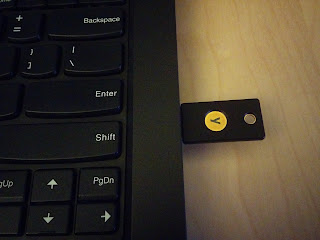Probably since then (but I did not really notice until yesterday or so), I've had multiple issues with Netflix streaming. As many know, Netflix is now enforcing some method of trying to detect VPN and proxy users to force local content upon its users. I think it's a stupid idea, but I see where they come from with that decision.
Netflix has to deal with royalties, copyright, and varying laws depending on where a user might be. For instance, you may wish to watch NCIS -- this will likely depend on Netflix having paid CBS (or whomever the title belong to) to be allowed to present it to clients. I have no idea how these costs are done, they might well be a percentage based on number of viewers or some such.
In the US, this is relatively easy, they can deal with local companies and handle things. This becomes more complicated when you factor in different copyright laws in other countries, and exclusivity rights, etc. In the case of NCIS, Global appears to have (exclusive?) rights for NCIS, so they look to be the only legit place to stream episodes online. I suspect Netflix would possibly have to pay *them* to stream NCIS in Canada, or otherwise be subject to random other byzantine rules. I don't pretend to understand the intricacies past the one class I took on Canadian copyright/patent/IP law over a year ago. Suffice to say it's complicated, and there are probably good reasons to try and have users in country X watch country X's content, and not country Y's. It's likely to cut costs.
My issue stemmed from the fact that with the reset of my IPv4/IPv6 connection, or possibly just as a coincidence, Netflix started to care about my IPv6 addresses. It's possible that geoip data informed this, or that Netflix started to do more checking, or started to do proper IPv6, etc. I don't know.
I had an online chat with an awesome Netflix Customer Service rep; HecThor (the name is awesome too!), and received great service even if they could not help:
Netflix Customer Service
You are now chatting with: Hecthor
Netflix Hecthor
Hello!! My name is HecThor! How can I help?
You
Hi, I'm Matt, I keep getting error messages saying that I am behind a proxy or VPN when I am not
You
Would you be able to consult logs or whatever you might have to tell me why that has been detected so I can take the necessary steps?
Netflix Hecthor
Oh, let me check this out for you. Could you please tell me which device are you using?
You
Right now, my Chrome browser
You
probably listed as Chrome on linux, version 50.0.2661.94
You
I had the same issues on a different device too (another Chrome, version is most likely different as it is running on a Chromebook device)
Netflix Hecthor
Just a quick question, have you tried going to the extensions of Google Chrome and unchecked and tried Netflix one more time?
You
yes
You
what's more, this one does not have any extensions
Netflix Hecthor
Alright, just to confirm, are you using Linux?
You
not exclusively, but yes
Netflix Hecthor
Oh got it, I'm seeing here that the signal is being redirected to the US and then to Canada several times in a day, in this case the best thing to do is to check with your Internet Service Provider to investigate why your connection appears to come from a VPN or a proxy service, as they are in charge of the signal.
You
this is to be expected, I get IPv6 connectivity from a US provider for work purposes
You
could it be that you guys started to allow ipv6?
Netflix Hecthor
Oh got it, we do support with IPv6, however having the setting set to the US instead of Canada may cause this conflict , so in this case what I recommend is to turn it off and you'll be able to stream without a problem. :)
You
it's not the kind of thing I can turn off
You
there aren't providers here who do IPv6
You
is there any way for you to set my account to only use IPv4?
Netflix Hecthor
Got it, you see we don't have a way to set an account to use IPv4 or Ipv6 as this has to do with the Internet service, so in this case I would recommend you to contact them and try to reset the signal or check if they're able to do that change on your settings, I'm sure that once they do you'll be able to stream Netflix without a problem.
You
There is no thing to reset, there is no Canada endpoint for this thing.
You
in fact, it only started to be an issue since the last reset, because my IPv4 address changed a few days ago as well
Netflix Hecthor
I understand, and do you have a way so you can return to IPv4? The thing is that Netflix is working fine, however the system is detecting that your IP is constantly changing from region to region, this is why the system is not letting you stream.
You
I can't do this change on the local systems, no. This is how my home network is set up -- like I said, I do need IPv6 for my work. I work from home.
Netflix Hecthor
Oh I definitely understand what you mean, however, to be completely honest, the process you use will not let you stream. Unless you change that wont be able to stream, because when the system detects that you're in a country and your network shows another one, this issue appears, it might work some times but I can't guaranty it will always work, if you like you can try Netflix on your mobile's network to verify this.
You
I don't especially want to verify anything, since we have a fair expectation of what the issue is
You
you've been quite helpful
You
Do you object to me using this chat log for documentation purposes?
You
I can remove your name if you prefer, but I thought it looked badass enough ;)
Netflix Hecthor
Sure, no problem, and it's been a pleasure being able to help! :) Is there anything else I can do for you?
I went on to ask to file a complaint / provide feedback to the team, since Netflix should be aware of the complexity, and inconvenience this poses on its customers. Still, I want to reiterate that I was quite happy with the service I've had from Customer Support rep HecThor, who was helpful and understanding.
I'm technical enough to be able to deal with such issues in various ways. I did some searching, and it looks like you *can not* disable IPv6 simply for Chrome. It's also impractical to disable the IPv6 tunnel... I have it up for a good reason, and it had been working for a long while (that too, over a year) with no issues. Other people could also have other special network setups that could impede on Netflix steaming services. VPNs happen, and they are not all used to watch US content. They can also be done at the router level rather than at the device level; and even some ISPs require PPTP VPN use to get any kind of connectivity at all (or did in the past).
The inability to disable IPv6 in Chrome is probably really a usability bug in it, but it shows how the average user might eventually run into issues dealing with content "blocking" based on location. I'm not really expecting the average user to have a network setup like mine: I had to set up IPv6 myself here, as none of the providers in Canada do a satisfactory job at it. I also don't expect the average user to care about the IP family at all -- but we'll soon get to a point where blocking based on IP and location won't make sense. IPv6 is meant to improve mobility, and there are some steps taken to ensure this (see RFC 3775). GeoIP data can be wrong, misleading, or simply inexistant too, so you really ought not to rely on that at all.
Netflix has been doing relatively well in leading some interesting infrastructure ideas it seems, aside from not being very cooperative with Linux users for a long while (fortunately, now Netflix works on Linux, but only with the official Google Chrome, still not with free software browsers). It would be good to see that leadership continue and avoid restrictive policies in favor of cooperation, especially for a company priding itself on using Linux and open source technologies.
For now, I've opted to null-route IPv6 netflix, which means I get a small delay but I can still watch Futurama. It's the least intrusive change I thought of to not have to tear down my IPv6 tunnel, but still be able to watch content.
If for some inexplicable reason you also have a Cisco router at home and use an IPv6 provider from the US to get IPv6 connectivity and want to make sure Netflix keeps working; this is the command I used:
#ipv6 route 2406:DA00:FF00::/48 Null0
Rather than using outdated, unreliable technology to enforce restrictive, ill-designed content rules, Netflix should lead an overhaul of the limitations imposed upon it by the original content providers. That, or use some of those uncountable piles of moneys to cover potential costs of out-of-country-content access.